Digital video and audio have revolutionized learning, business, and entertainment by offering convenient access to a vast array of content. Streaming media sites play a pivotal role in modern society by providing instant access to a wide range of audio and video content, transforming how people consume media. These platforms offer convenience, cost-efficiency, and personalized experiences, enabling users to engage with their favorite music, shows, and movies anytime, anywhere. Streaming services have democratized the entertainment industry, allowing both established artists and emerging talents to reach global audiences without the constraints of traditional distribution channels, fostering a direct connection between creators and fans. Additionally, streaming services implement robust anti-piracy measures, helping to combat illegal distribution of content and protect intellectual property rights, ensuring fair compensation for artists and creators while promoting a sustainable digital ecosystem. In learning, podcasts and educational videos provide on-the-go learning, personalized paths, and expert insights, enhancing the learning experience. For businesses, digital audio and video enable touch-less customer experiences, sound branding, and immersive training, driving engagement and brand recognition.
Why is downloading streaming media still important?
While there is convenience in using streaming media sites, there are disadvantages too. Firstly, streaming media requires a good internet connection speed, and the uptime of the streaming site also needs to be good. However, it is hard to maintain a steady internet connection all the time, especially when someone is on the move or has traveled to a remote place. Nowadays, many streaming media apps offer downloading of their content through their apps, but this feature is often restricted to paid subscribers of the platform and is usually available only in mobile apps. Secondly, the streaming contents do not always remain available all the time. Many times, streaming content gets banned or deleted from the site or sometimes becomes geo-restricted. In such cases, the app-based download option also doesn’t work. Thirdly, users who have purchased content from a paid streaming site may wish to keep the desired content with them even when they no longer continue to be a subscriber at a later time. All these factors necessitate third-party download services that enable offline downloading of streaming media content on any device and using any operating system of their choice.
Allavsoft Downloader
While there are online sites to download streaming media contents, some of which have been covered in this blog before, I personally prefer to use Allavsoft Downloader. This is because online sites sometimes change their web addresses and sometimes don’t work due to high traffic as well. Additionally, there are only a handful of such sites that have existed for a long time. Furthermore, these sites are often filled with adverts and put limits on file size to be downloaded and converted, and the choice of download and conversion formats is limited too.

Supported Systems
Allavsoft Downloader supports Windows and Macintosh-based computers and is compatible with even archaic versions of these operating systems. The Windows compatibility starts from Windows 2000, while it is supported from Mac OS X 10.4 Tiger. Recommended configurations are also minimal:
- 1GHz Intel®/AMD processor or above
- 512MB RAM or more
- 30MB free hard disk space for installation
- Super VGA (800 x 600) resolution, 16-bit graphics card or higher
Supported Sites
Allavsoft Downloader supports downloading streaming content from a wide number of sites. There are several sites listed as supported on their site. However, I have tested it with quite a few other sites, and they worked as well. It is supposed to work with sites like Spotify and Udemy, for which it asks you to enter your login credentials. However, I have found that the downloads never started. Nevertheless, the software works perfectly well for sites that don’t require login. I have not tested it with restricted streaming links, as I don’t currently have access to such links.
Using Allavsoft Downloader is pretty easy. You just need to paste the link in the download tab of the software. The software monitors your clipboard, and it will automatically paste the link once you hover your mouse over that field. You can also paste multiple links in the field and start batch downloading of streaming content. For videos within a YouTube playlist, just paste the link of the playlist, and it will download all the content in that playlist.
Allavsoft used to support detecting streaming content in the browser through the use of browser plugins. However, those are no longer supported, although you can find a tab inside preferences. Perhaps in the future, they will again start supporting downloads in this way.
Allavsoft only lets you download streaming content in three qualities: best available, normal, and worst quality. If there are more than three types of videos available for download, it assigns these levels automatically.
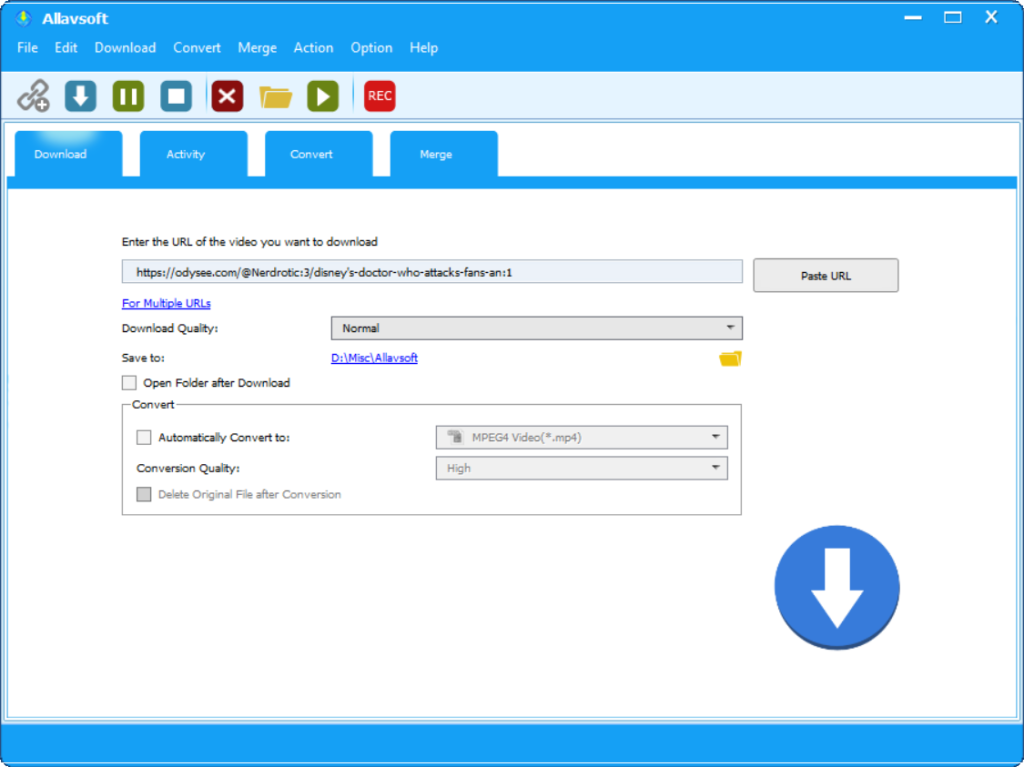
Allavsoft lets you convert media formats too
Allavsoft Downloader can convert video and audio across multiple popular formats as well. Conversion among popular picture formats is supported as well. You can also convert small videos to gif images or swf files. Supported video formats include mp4, wmv, avi, mpg, mov, ts, 3gp, asf, rm, dv, vob, mkv, and webm. There are device-specific configurations as well, so you don’t have to bother about tinkering with the video specifics. Supported audio formats are ac3, aiff, m4a, flac, au, mp2, mp3, ogg, ra, wav, and wma.
Importantly, you can increase the volume up to 200% and even reduce it during video/audio conversion.
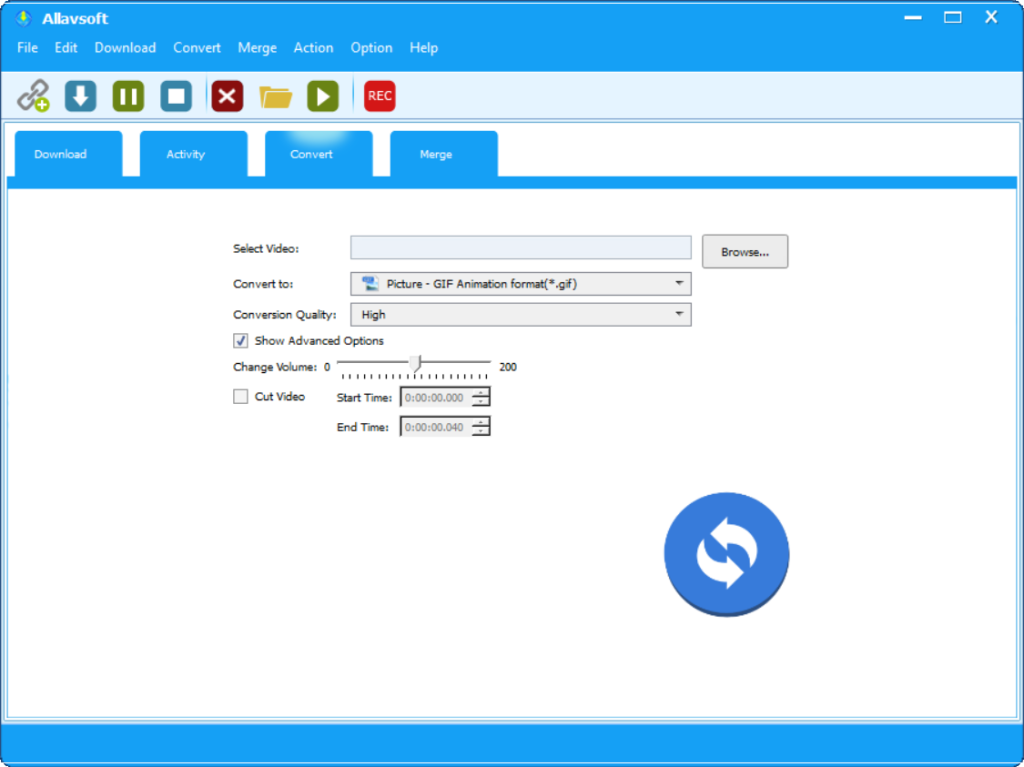
You can download videos and simultaneously convert them to a suitable format at the same time. There is also an option to delete the original downloaded file to save disk space.
During the conversion of video and audio, you may choose to convert only a selected segment of the media. You can even merge several smaller clips to form a larger media file.
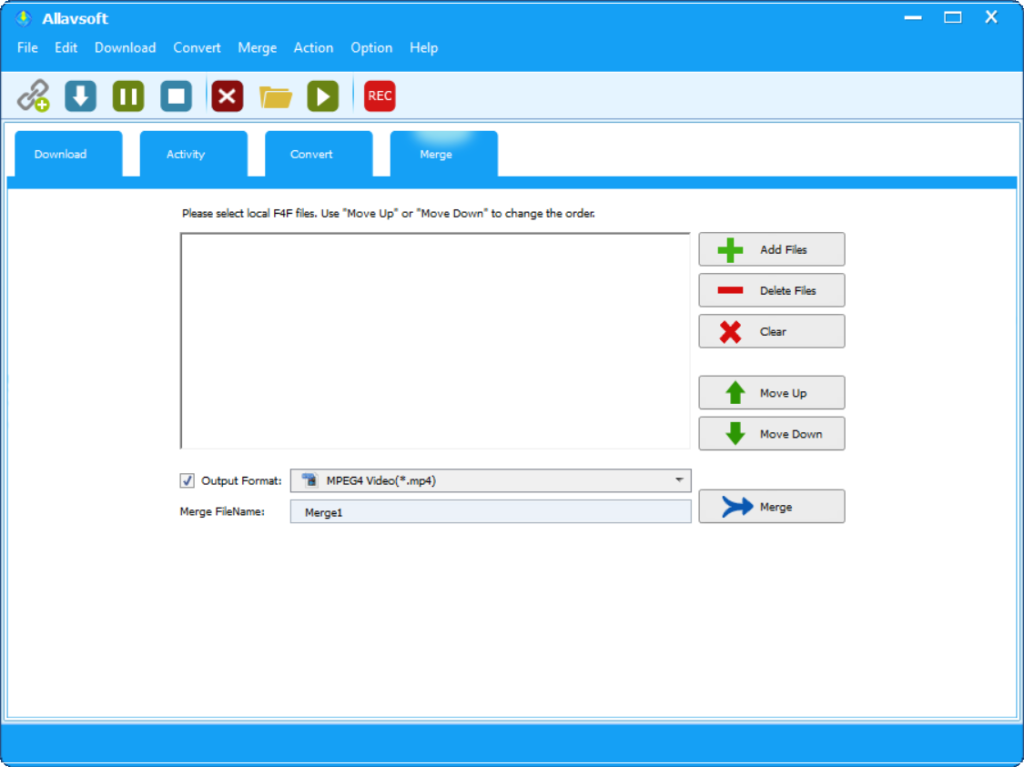
The software can perform up to 7 download and conversion tasks simultaneously, which is sufficient in my opinion. You can also limit the number of simultaneous tasks if your system has poorer resources. Additionally, it keeps a list of the files downloaded and converted under the activity tab.

Since the download and conversion may take a while, there is an option to quit the software or shut down / hibernate / restart / log off / stand by your system once the download or conversion queue finishes.
The software is easy to install. The interface is a bit dated but functions well, which is most important. The software is multilingual with support for 16 languages.
It checks for updates automatically. You can set the update check interval to daily, weekly, or monthly. If an update is found, it lets you update within the application, so you don’t have to visit a website and download the updated installer.
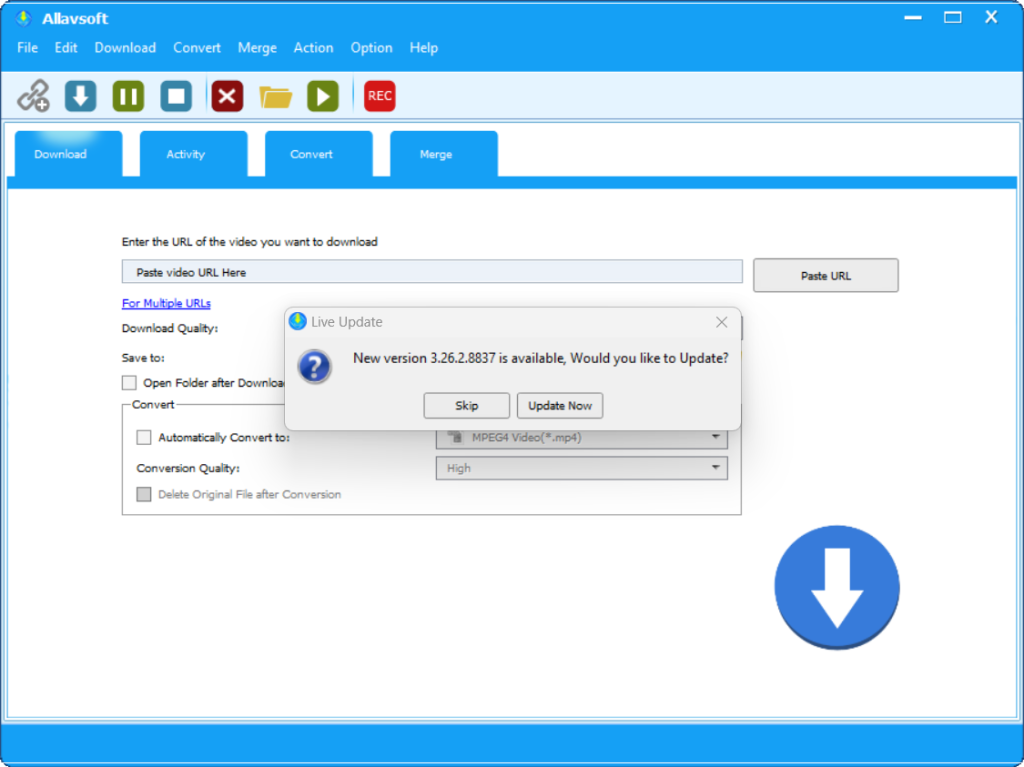
Conclusion
In summary, despite an outdated interface and a few bugs, Allavsoft performs streaming media downloading and format conversion tasks pretty well. I have been using the software for the last few years, and it updates quite regularly to remain relevant in this age of rapid change. However, I wish that they update the interface and fix the bugs in some future releases to make it more appealing for users to make their purchase decision.
Purchase
The software costs 30 USD for a 1-year license and 60 USD for a lifetime license. The 1-year license works on up to 2 systems, while the lifetime version works on up to 3 systems. There is a free trial available and a 30-day money-back guarantee.
70% Allavsoft Discount
For a limited time, you can get a 70% Allavsoft discount on the lifetime version if you place your order using the following link.
Allavsoft Windows Version 70% Discount
Allavsoft Mac Version 70% Discount
Time-limited Giveaway
Until May 3rd, you can get a lifetime version of the software for free, although that version doesn’t support updates. You need to download the software from the website and install it. It works up to version 3.27. Use the following licenses to register it:
Windows version:
License name: Your name
License code: DC7E-5C21-F10F-70F1-5120-E6DD-
Macintosh version:
License Name: Your name
License Code: DD5B-D786-C97D-38D9-36F4-C653-

