Wise JetSearch can help you search files or folders on all your local drives in just a few seconds. Input your keywords, select the drive and then start to search. After searching, Wise JetSearch will show you the searching results such as file/folder name, path, size and last modified date. Also, a right click can provide you with a direct and convenient way to deal with the file/folder you found out. What’s more, Wise JetSearch only takes up few system resource.
Features & Specifications
- Small installer [1.99 Mb] signed by ZhiQing Soft Ltd.
- Fast and Clean installation. Requires 3.1 Mb Free Disk Space. Desktop icon is created by default. Opens webpage after installation finish.
- The software is multilingual, supports following languages.
English, Belarusian, Chinese(Simplified), Chinese(Traditional), Czech, Dutch (Nederlands), Estonian, Finnish, French, German, Hungarian, Italian, Japanese, Korean, Polish, Portuguese(Brazil), Portuguese(Portugal), Romanian, Russian, Spanish(Spain), Swedish, Turkish.
- The software works fine from Windows XP to Windows 7
- Creates a Desktop Search Widget that hides at idle time and shows up on mouse hovering.
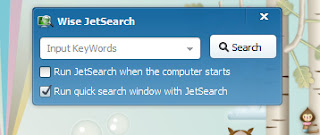 |
| Desktop Widget |
- The software can be made to run at Operating System startup.
- It can search for files and folders in both NTFS and FAT drives.
- Cool interface with no customization option.
- File/Folder search can be done using WildCard. If you are not sure of the file/folder name, you can use *or ? to replace the letters you don’t remember.
 |
| Search Window |
- You can deal with the found files and folders by right clicking on that entry.
- You can also select the drives to scan for files.
- Manual Update check is available in Wise JetSearch.
- System Resource usage is minimal.
| System Resource Usage at Idle Time |
| System Resource Usage during Search |
This software is surprisingly fast in spite of not using indexing feature. It may have some cache to check with since subsequent file searches have been faster with me. I liked the fact that it supports FAT drives, a feature that is lacking from my favorite file search software Everything. A video demonstration of the software is the following.
- A right click entry to folders to start searching in it, would be nice feature to have.
- It should allow to select the folder to search for desired file/folder.
- A portable version would be great.
- I am not sure if it supports searching in Network Drive too. If not, that feature would be appealing to many users.
Download Wise JetSearch from its homepage using the following download link
http://wisecleaner.com/soft/WJSSetup.exe
MD5 :0C9FDB5DDD987E8F5501399E523FB00F
SHA1 :82DBC56BF7586EB4B48D6A8762A2E64C74303F86
CRC32 :D85C5EB1

