Cezurity Antivirus Scanner is the latest project from Online Solutions. It is a Cloud Antimalware on-demand scanner that can scan and detect all kinds of malicious software installed in your PC using Cezurity Cloud Program. The software has a neat interface with essential options well laid in. It offers essential customizations, reports, quick & full scanning, scheduled scanning etc. Memory footprint of this software is low even during a scan. It uploads unknown samples during a scan and asks you to run a scan later for complete scan result. Currently the software is in beta. So, use it carefully.

Product Homepage of Cezurity Antivirus Scanner
Download Cezurity Antivirus Scanner
I have tested Cezurity Antivirus Scanner on Windows 8 Pro 64 bit, Intel i7 4th Gen, 8 GB RAM. I haven’t experienced any lag after running the software, even during a scan. Task Manager too showed a little resource usage in the two processes it runs. I would like to point out the following features of this software.
Cezurity Antivirus Scanner Features
- Software is digitally signed by Online Solutions Ltd.
- Installation went on fast.
- After installation the software launches in tray. From tray you can launch the program by a single left click.
- Currently the software is available in English and Russian.
- It now offers only a full and quick scan.
- By default the software quick scans system every two hours.
- By default the software will ask you for action if it detects any malware. But you can also set the application to remove any threat upon detection.
- Cezurity Cloud Program is the main source of detection of the software. By default, the software joins the cloud program fully. You may also choose to join the program partly or disable it. Please note that disabling or partly enabling the cloud program with make the application ineffective to a great extent.
- The software do not detect riskware by default. You may enable this option.
- You can exclude files, folders and domains from detection.
- The software can connect to cloud even in a proxy server with authentication.
- Cezurity Antivirus Scanner has a reports tab to list Updates, Scans and Threats.
Cezurity Antivirus Scanner Screenshots
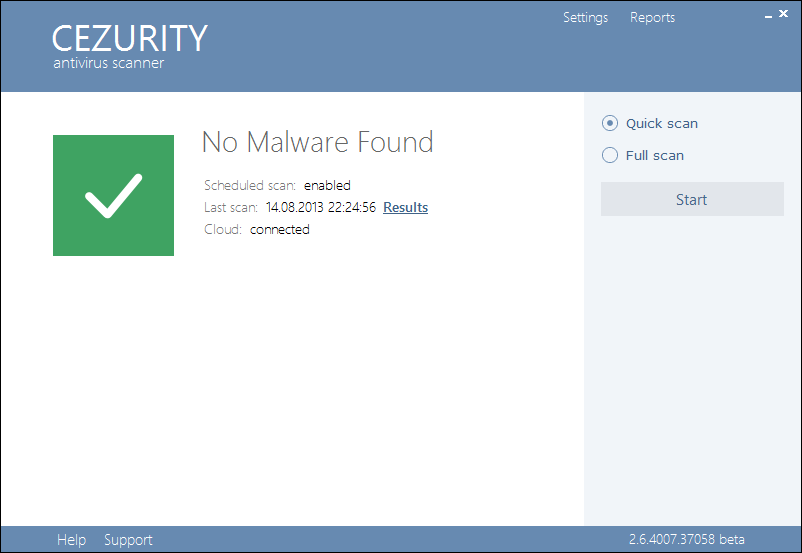
Main GUI
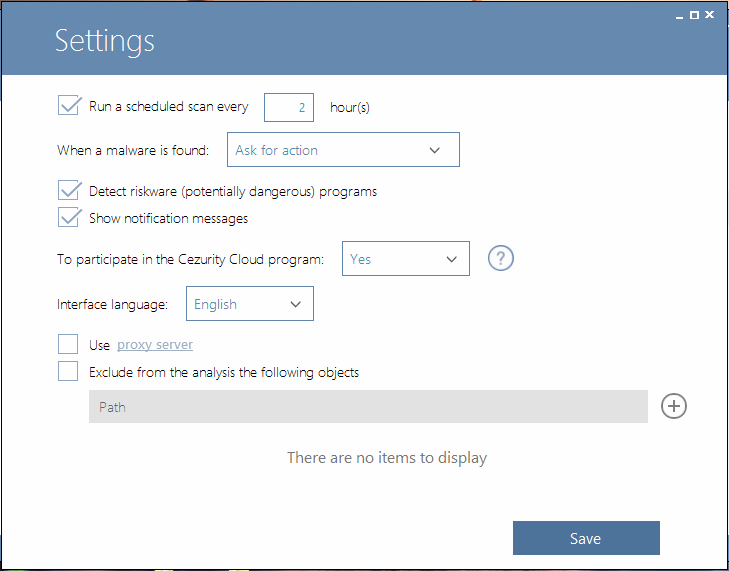
Settings
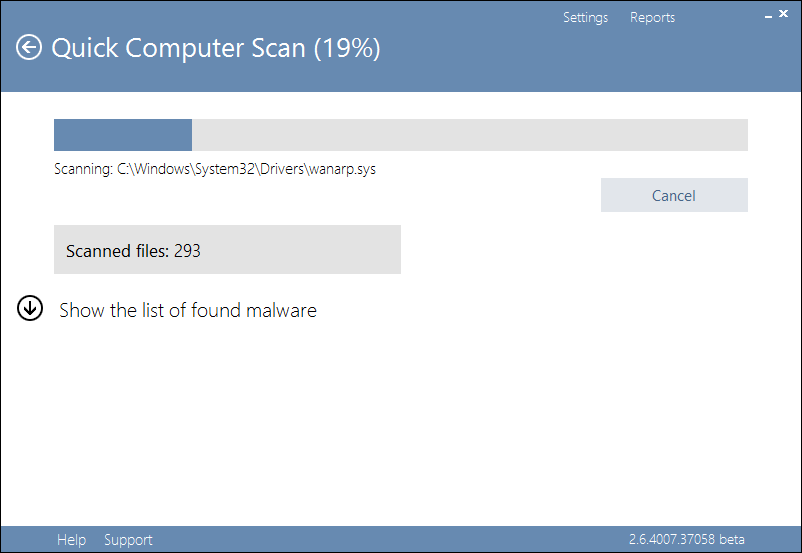
Quick Scanning
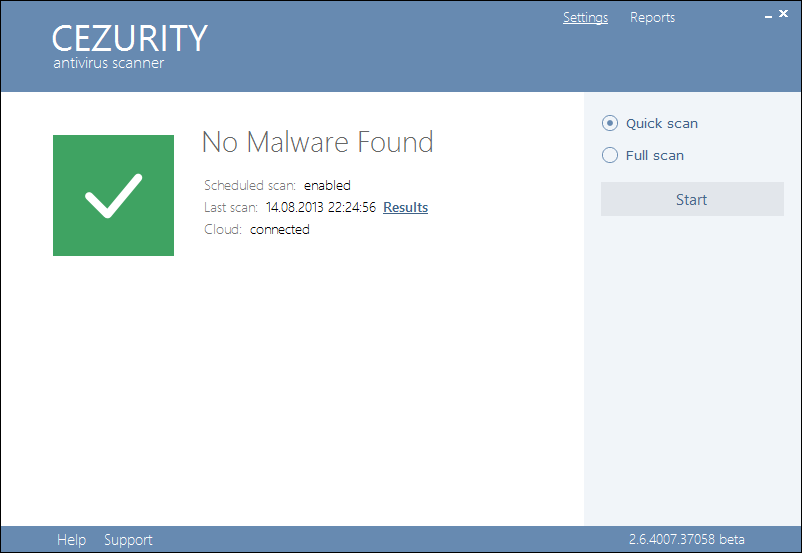
Scan Ended
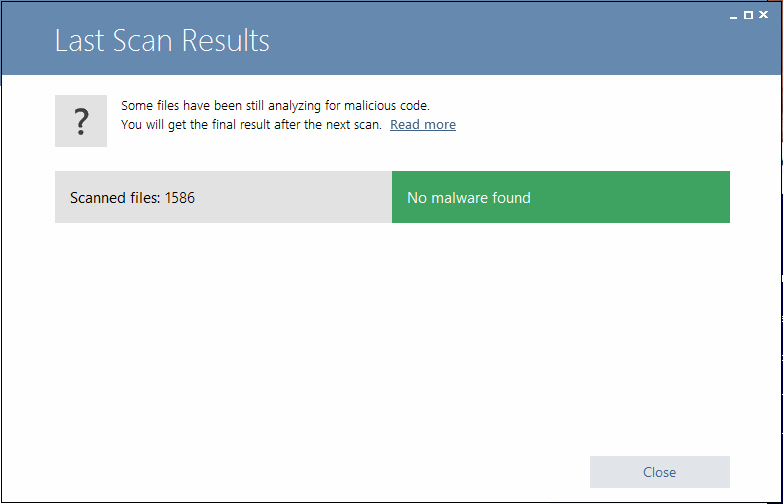
Last Scan Result
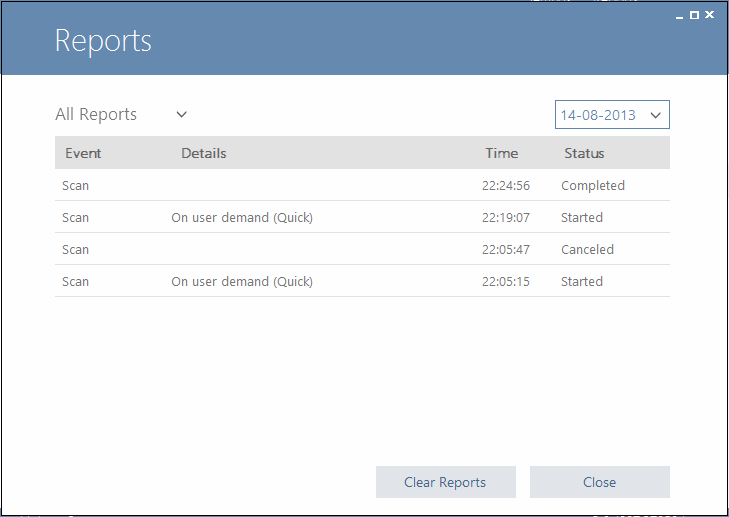
Reports

